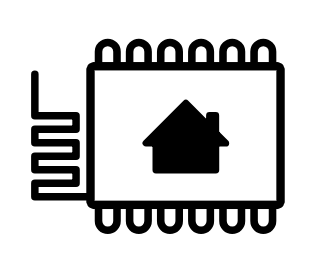ESPhomeyaml was already a great add-on for Home Assistant, you could program, compile and flash an ESP node just from your browser. And if you wanted to update it, you just compiled it again and used OTA flashing, auto-reboot node and up again.
It uses MQTT to communicate with Home Assistant. Point was I only ran MQTT broker for that purpose, all other devices were connected via another binding. So it was nice to see that ESPhomeyaml version 1.10.0 (now called ESPHome btw) now has it's own native API for Home Assistant.
The nodes report directly to the add-on on port 6053.
I used this guide to migrate away from MQTT, the sensors were named the same at the old ones.
It's stable for half a day already, so I could remove the MQTT broker add-on afterwards.
I'm running a WEMOS D1 mini with 4 Dallas temperature sensors connected, to monitor the water temperatures going from an to the CV (central heating)
With this sensor defined in this code:
esphomeyaml:
name: espcv
platform: ESP8266
board: d1_mini
wifi:
ssid: 'MySSID'
password: 'MyPassphrase'
# Optional manual IP
manual_ip:
static_ip: 192.168.x.y
gateway: 192.168.x.1
subnet: 255.255.255.0
api:
# Enable logging
# logger:
ota:
password: 'MyOTAPasswd'
dallas:
- pin: GPIO2
sensor:
- platform: dallas
address: 0xC3000801C04CBE10
name: "Tap Kraan Temperatuur"
- platform: dallas
address: 0xE0000802D086C510
name: "CV Aanvoer Temperatuur"
- platform: dallas
address: 0x55000802D0D39110
name: "CV Retour Temperatuur"
- platform: dallas
address: 0x86000802CFB91010
name: "Tap Douche Temperatuur"
group:
CV Ketel:
view: false
entities:
- sensor.cv_aanvoer_temperatuur
- sensor.cv_retour_temperatuur
- sensor.tap_douche_temperatuur
- sensor.tap_kraan_temperatuur
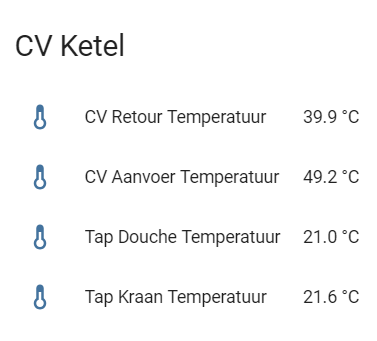
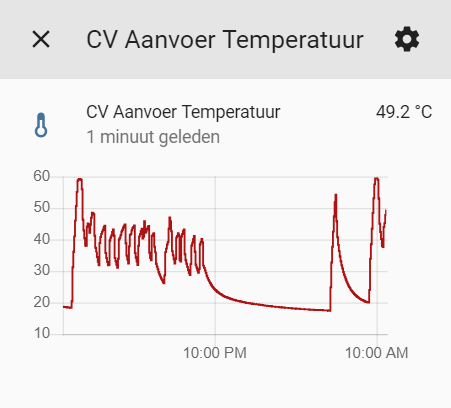
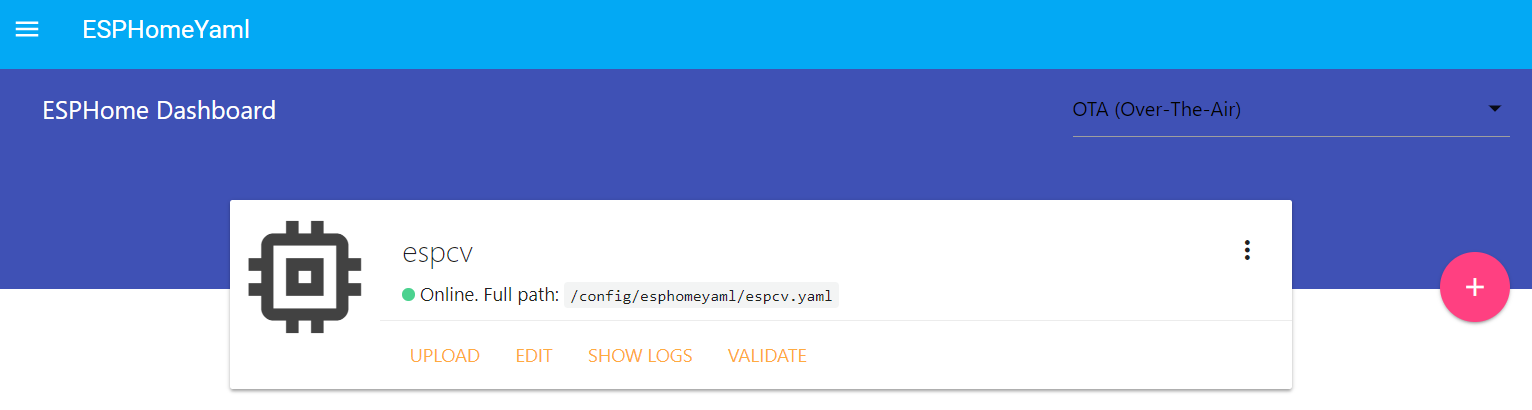
Because of this native support you can also use native Home Assistant services from the nodes itself!
# In some trigger
on_...:
# Simple
- homeassistant.service:
service: notify.html5
data:
title: Button was pressed
# With templates and variables
- homeassistant.service:
service: notify.html5
data:
title: New Humidity
data_template:
message: The humidity is {{ my_variable }}%.
variables:
my_variable: |-
return id(my_sensor).state;Resources: