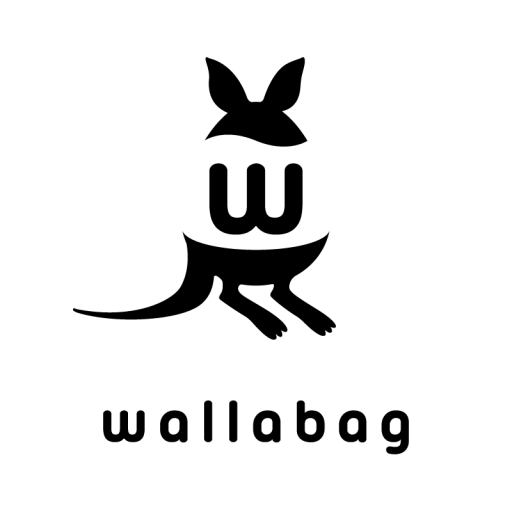Was looking for a tool to store my bookmarks and items to read. Did this by sending myself e-mails which was not very clean...
I opted to move to Wallabag, so installed it on a VPS like so.
Install Debian 12, with minimal installation and SSH terminal selected.
Wallabag needs PHP and Nginx
su -
apt install sudo
adduser user sudo
sudo apt update && sudo apt upgrade
sudo apt install git make composer
sudo apt install php-fpm php-mysql php-bcmath php-xml php-zip php-curl php-mbstring php-gd php-tidy php-tokenizer nginx composer sqlite3 php-sqlite3 certbot python3-certbot-nginx
sudo mkdir -p /var/www/wallabag.cyberjunky.nl/{public_html,logs}
sudo vi /etc/nginx/sites-available/wallabag.cyberjunky.nl
server {
server_name wallabag.cyberjunky.nl; # Change this to fit your needs
root /var/www/wallabag.cyberjunky.nl/public_html/web;
access_log /var/www/wallabag.cyberjunky.nl/logs/access.log;
error_log /var/www/wallabag.cyberjunky.nl/logs/error.log;
location / {
try_files $uri /app.php$is_args$args;
}
location ~ ^/app\.php(/|$) {
fastcgi_pass unix:/run/php/php8.2-fpm.sock; # Change this to fit your needs
fastcgi_split_path_info ^(.+\.php)(/.*)$;
include fastcgi_params;
fastcgi_param SCRIPT_FILENAME $realpath_root$fastcgi_script_name;
fastcgi_param DOCUMENT_ROOT $realpath_root;
internal;
}
}
sudo ln -s /etc/nginx/sites-available/wallabag.cyberjunky.nl /etc/nginx/sites-enabled/wallabag.cyberjunky.nl
sudo git clone https://github.com/wallabag/wallabag.git /var/www/wallabag.cyberjunky.nl/public_html/
sudo chown -R www-data:www-data /var/www/wallabag.cyberjunky.nl
sudo -u www-data /bin/bash
cd /var/www/wallabag.cyberjunky.nl/public_html/ && make install
Give these answers:
database_driver (pdo_mysql): pdo_sqlite
database_driver_class (null):
database_host (127.0.0.1):
database_port (null):
database_name (wallabag):
database_user (root):
database_password (null):
database_path (null): /var/www/wallabag.cyberjunky.nl/data
database_table_prefix (wallabag_):
database_socket (null):
database_charset (utf8mb4):
domain_name ('https://your-wallabag-url-instance.com'): https://wallabag.cyberjunky.nl
mailer_transport (smtp):
mailer_host (127.0.0.1): smtp.gmail.com
mailer_user (null): user@gmail.com
mailer_password (null): user-password
locale (en):
secret (ovmpmAWXRCabNlMgzlzSGwdstrghGv):
twofactor_auth (true): false
twofactor_sender (no-reply@wallabag.org): user@gmail.com
fosuser_registration (true):
fosuser_confirmation (true):
from_email (no-reply@wallabag.org): user@gmail.com
rss_limit (50):
rabbitmq_host (localhost):
rabbitmq_port (5672):
rabbitmq_user (guest):
rabbitmq_password (guest):
rabbitmq_prefetch_count (10):
redis_scheme (tcp):
redis_host (localhost):
redis_port (6379):
redis_path (null):
redis_password (null):
Reply yes, when asked to reset the database, and create the admin user.
ctrl-c
sudo certbot --nginx -d wallabag.cyberjunky.nl
sudo systemctl restart nginx