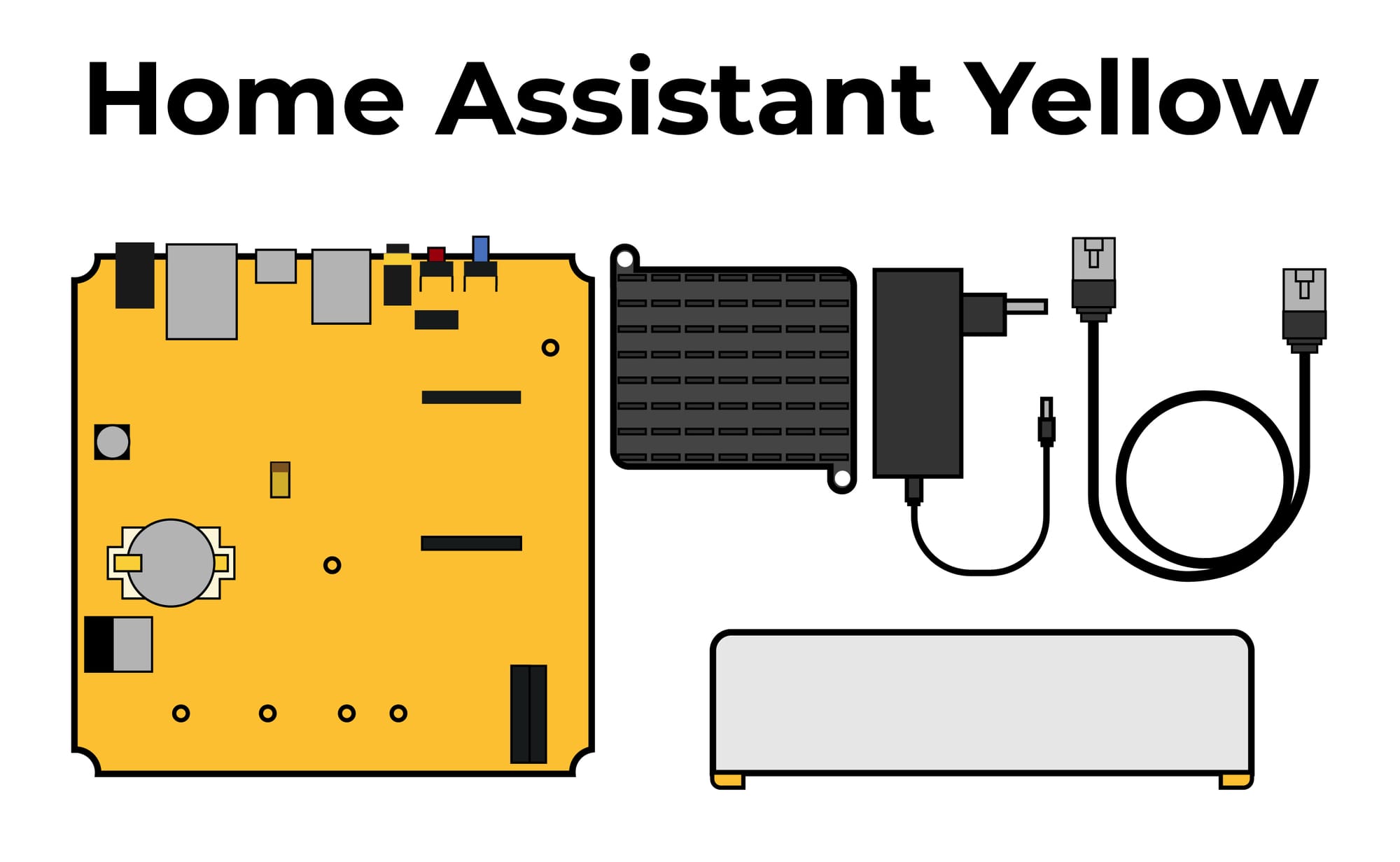I use Home Assistant for quite some years now, started to run it on a Raspberry Pi, a NUC, later went for Home Assistant Blue, and recently bought a Home Assistant Yellow, specially for the built-in radio's and faster Raspberry CM4 module. https://www.raspberrypi.com/documentation/computers/compute-module.html
I could move over my installation vie the backup-restore method, but I want to document things, clean up unused code, and maybe improve older integrations. (by adding unique id's, Config Flows etc)
So here a list in no order with all my notes, code snippets and instructions.
The Home Assistant Yellow
Get yours here... https://www.home-assistant.io/blog/2021/09/13/home-assistant-yellow/
I added a WD Blue SN570 NVMe SSD
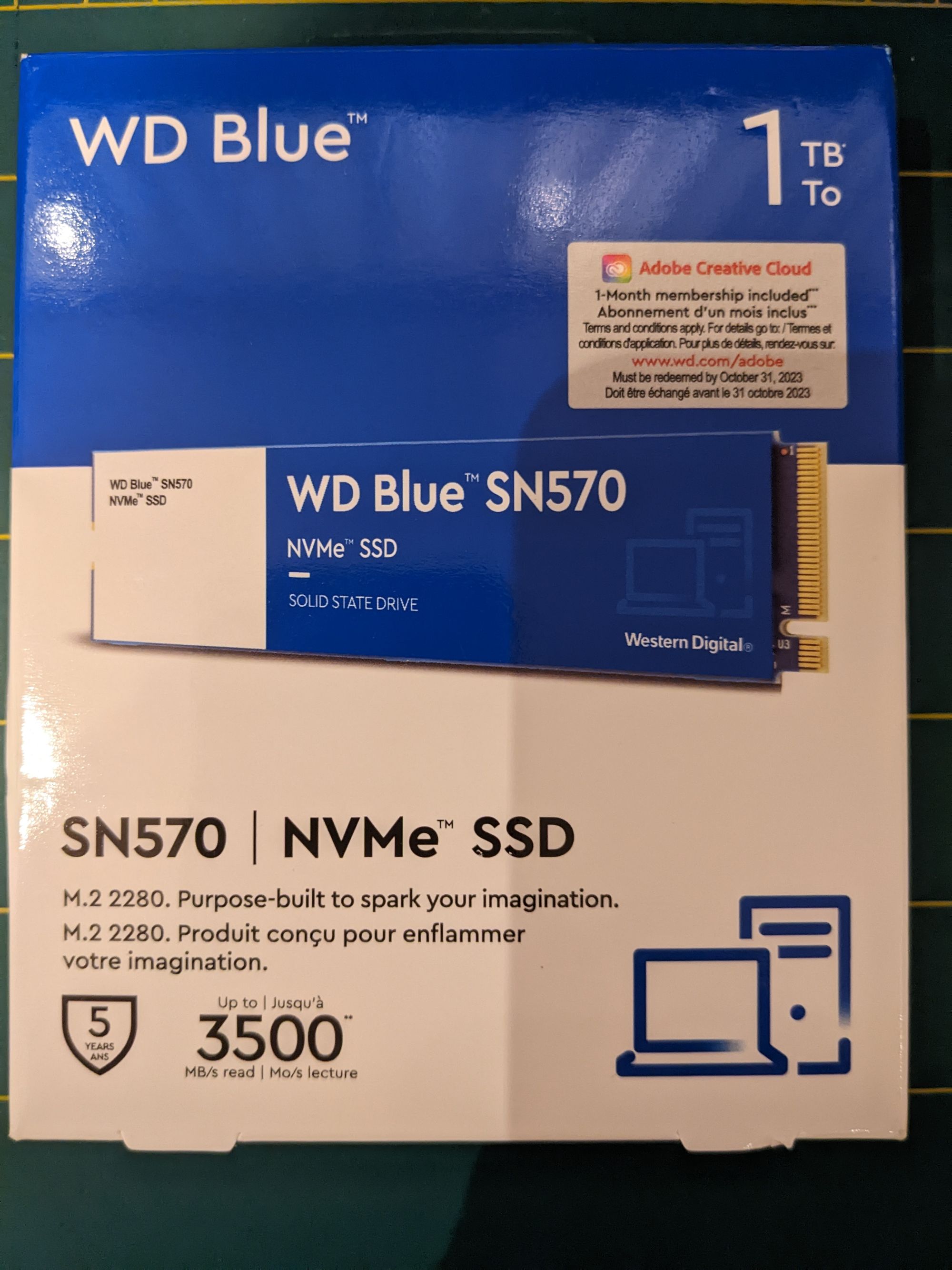
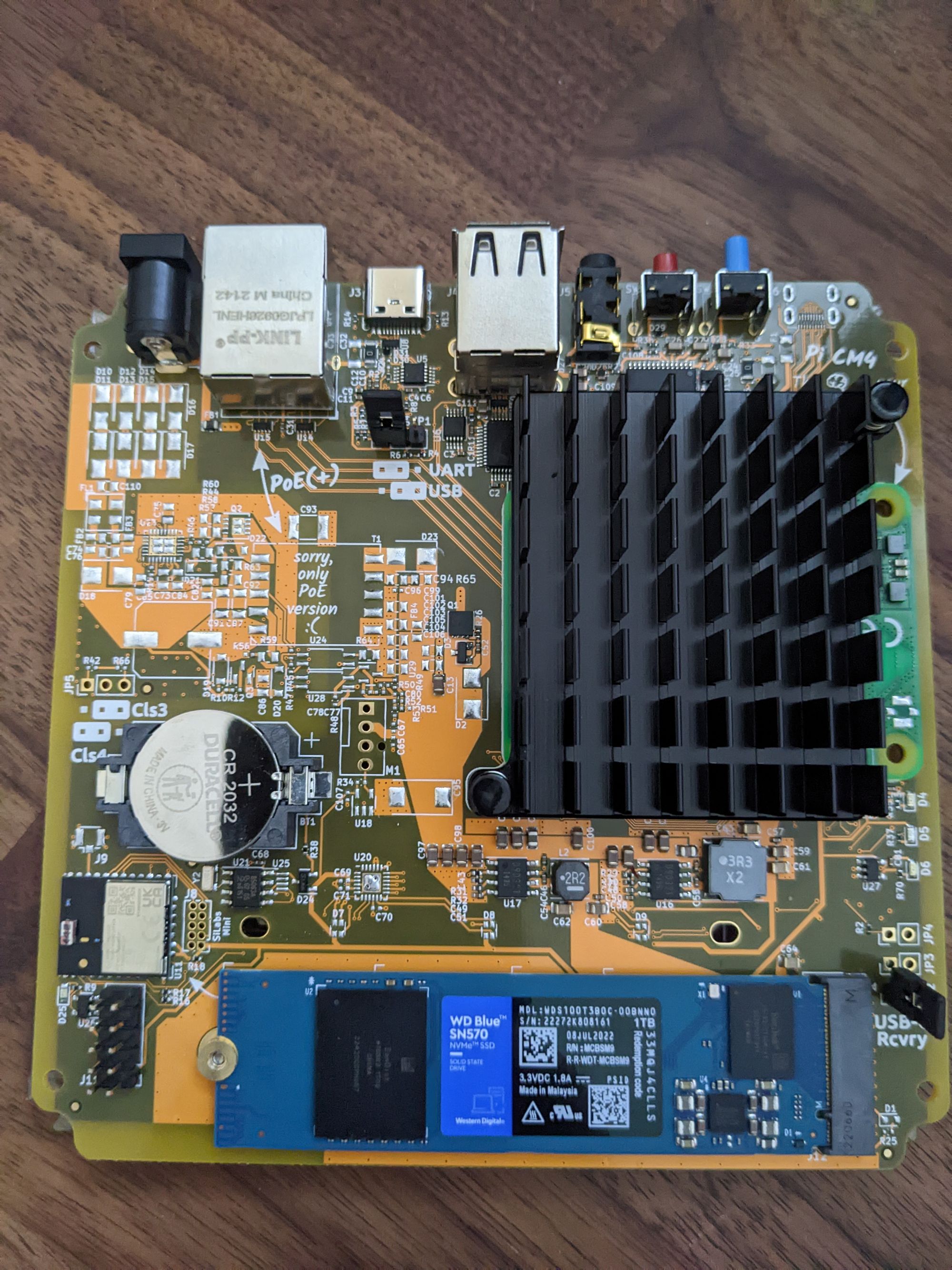
After boot up, create user account, set basics like name, timezone, currency etc.
Then go to Storage settings and move data to new drive by selecting option from the meatball/kebab menu.
Zones
Created zones for work and home addresses, they will be used to see if the home is occupied.
Rooms
Created the rooms I need.
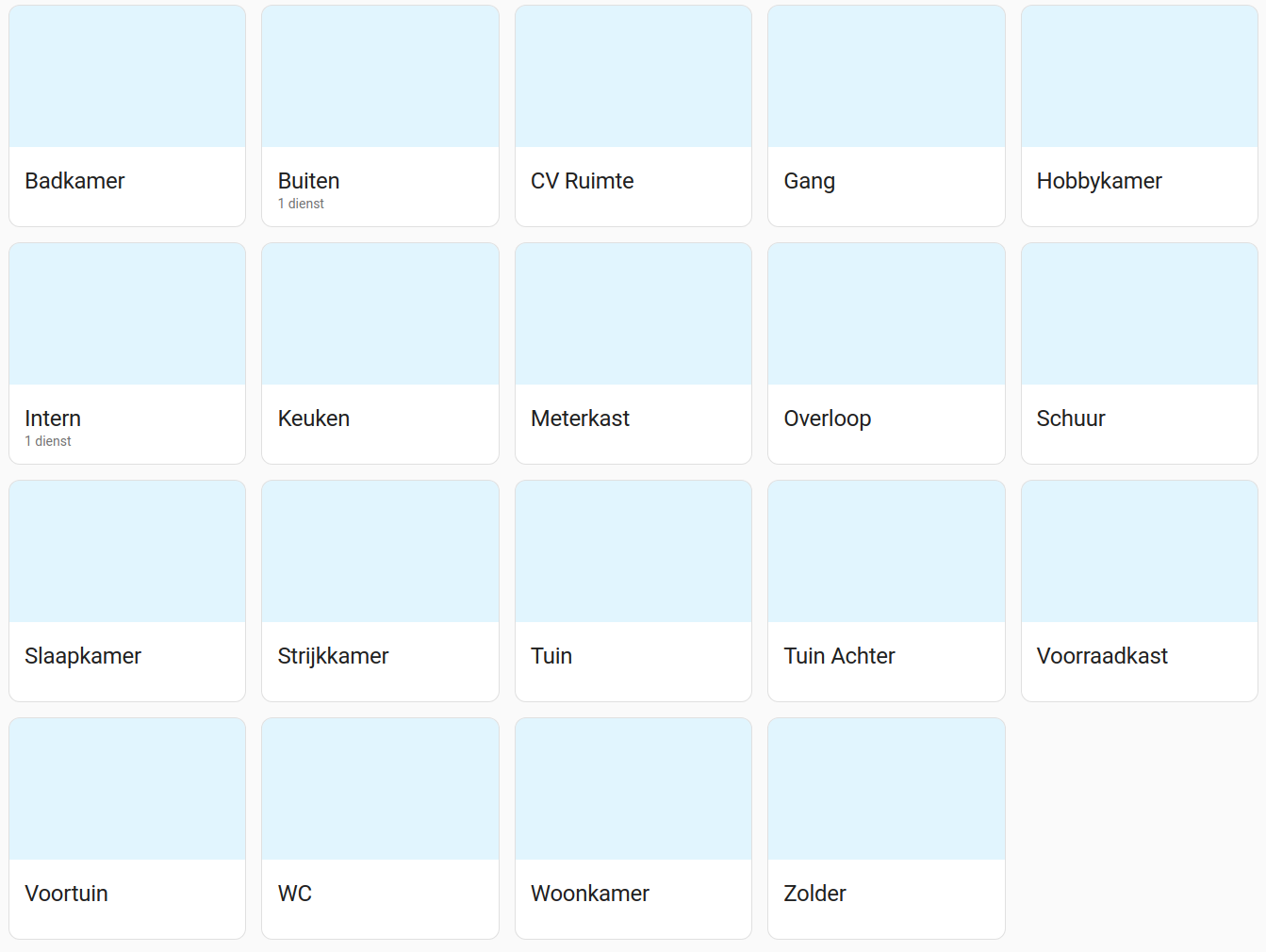
Add-ons
I installed the following add-ons, most of them are straightforward to install.
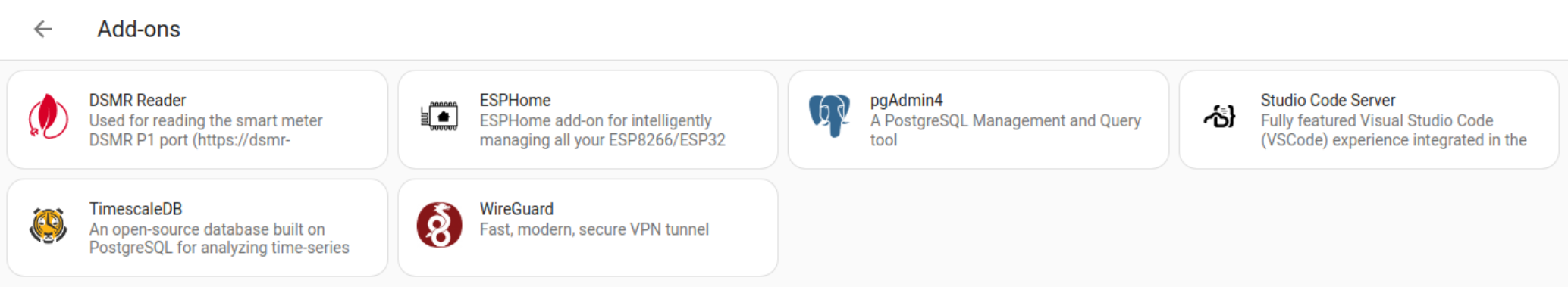
Add-on DSMR-Reader
Logs my utility meter readings (more on this configuration later) add this repository to add-ons: https://github.com/sanderdw/hassio-addons/
WEBSERVER: Ingress
DSMRREADER_ADMIN_USER: admin
DSMRREADER_ADMIN_PASSWORD: <secret>
DJANGO_DATABASE_NAME: dsmrreader
DJANGO_DATABASE_USER: postgres
DJANGO_DATABASE_PASSWORD: <secret>
DJANGO_DATABASE_HOST: 77b2833f-timescaledb
DJANGO_DATABASE_PORT: "5432"
DSMRREADER_REMOTE_DATALOGGER_MODE: standalone
DSMRREADER_REMOTE_DATALOGGER_API_HOSTS: http(s)://<YOUR_DSMR_HOST>:<PORT>
DSMRREADER_REMOTE_DATALOGGER_API_KEYS: <YOUR_API_KEY>
DSMRREADER_REMOTE_DATALOGGER_SERIAL_PORT: /dev/ttyUSB1
DSMRREADER_REMOTE_DATALOGGER_INPUT_METHOD: serial
DSMRREADER_REMOTE_DATALOGGER_SERIAL_BAUDRATE: "115200"
DSMRREADER_REMOTE_DATALOGGER_NETWORK_HOST: x.x.x.x
DSMRREADER_REMOTE_DATALOGGER_NETWORK_PORT: x
DSMRREADER_REMOTE_DATALOGGER_SLEEP: "0.5"
DSMRREADER_LOGLEVEL: ERROR
DJANGO_FORCE_SCRIPT_NAME: ""
DJANGO_STATIC_URL: static/Add-on TimeScaleDB
Is the PostgreSQL database engine used by DSMR-Reader, I also store Home Assistant data in a PostgreSQL database instead of the default SQLite. Add this repository to get this and the pgAdmin4 management tool: https://github.com/Expaso/hassos-addons
databases:
- homeassistant
- dsmrreader
timescale_enabled:
- homeassistant
- dsmrreader
timescaledb:
telemetry: basic
maxmemory: 512MB
maxcpus: 4
max_connections: 20
system_packages: []
init_commands: []
retry_upgrade: false
Add-on WireGuard
Handy VPN tool.
peers:
- addresses:
- 172.27.xx.x
allowed_ips: []
client_allowed_ips: []
name: <secret>
server:
addresses:
- 172.27.xx.x
dns: []
host: <secret url>
Add-on ESPHome
Nice platform to program and control ESP board and other devices.
Add-on Studio Code Server
Great editor, including syntax checks and variable lookup amoung other useful features.
Packages
I choose to use the 'packages' way of organizing the .yaml files to configure home assistant.
Create a directory 'packages' inside /config, this will hold all .yaml files.
# Load config from packages directory
homeassistant:
packages: !include_dir_named packages
The file secrets.yaml will hold all credentials and other sensitive values.
Added via yaml
Twitter Notify
Huisbot
HVC
WAQI
Workday
Twitch
Added via GUI
Google Maps Reistijd
Reistijd van Huis naar Werk
Reistijd van Werk naar Huis
Created Google Distance Matrix API, add API key to secrets.yaml
Disable Automatic Polling
Added automation to only poll during weekdays
Buienradar
Ring
Broadcom IR
RMMINI-TELECOM-SICHUAN-50-9b-18 2.4Ghz WiFi
Vervaldatum Certificaat
Maan
KNX
SQL
Added via HACS
HVC Groep
PowerCalc
Arpscan Device Tracker Component
iPhone Device Tracker
Toon Climate
Toon Boilerstats
Toon Smartmeter
Garmin Connect