Had to look up some posts before I got it working, so this is a note to myself.
First you need to allow the KNX Group Addresses you want to trigger on to hit Home Assistants event bus, in this example 0/0/1.
knx:
fire_event: true
fire_event_filter: ["0/0/1"]Correction: 'fire_event' is deprecated.
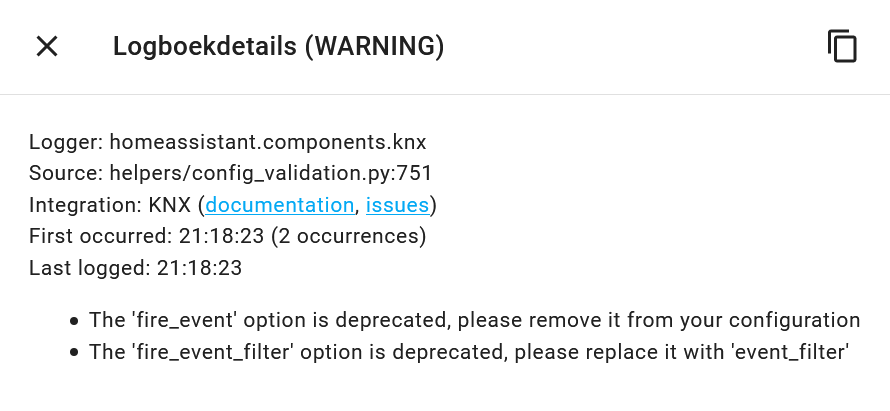
This is the correct syntax:
knx:
event_filter: ["0/0/1", "1/0/13"]After a restart you can check if the GA is visible on the bus when triggered, open HA's developer menu, events, and type 'knx_event' as event and 'listen', then generated the GA transmit, press key or whatever is generating it.
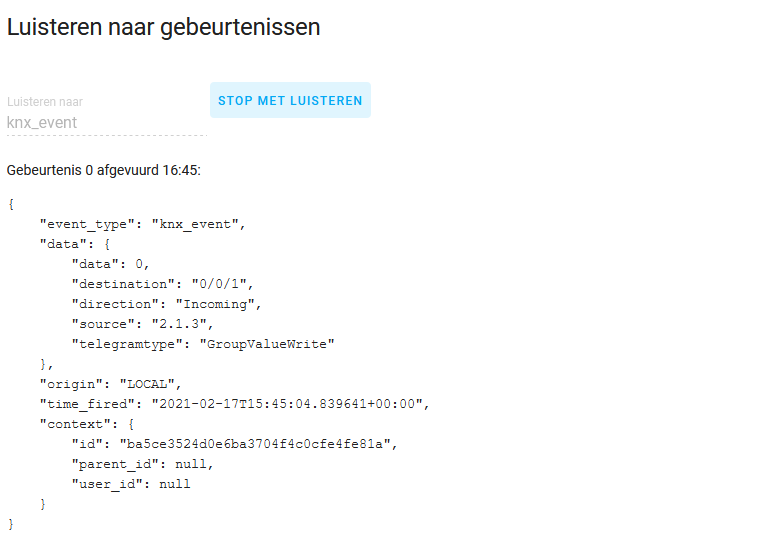
You see it contains 'data.data' with value 0 (off in this case), so we create an automation for that.
- alias: "Alles Uit"
trigger:
platform: event
event_type: knx_event
condition:
condition: template
value_template: >
{{ trigger.event.data.destination == '0/0/1' and trigger.event.data.data == 0 }}
action:
- service: light.turn_off
data:
entity_id: light.hobbykamer_ledstripIf you want to react on more Group Addresses, you can use choose in your automation's, like so:
- alias: "Trigger on KNX events"
trigger:
platform: event
event_type: knx_event
condition: []
action:
- choose:
- conditions:
- condition: template
value_template: >-
{{ trigger.event.data.destination == '0/0/1' and trigger.event.data.data == 0 }}
sequence:
- service: light.turn_off
data: {}
entity_id: light.hobbykamer_ledstrip
- conditions:
- condition: template
value_template: >-
{{ trigger.event.data.destination == '1/0/13' and trigger.event.data.data == 1 }}
sequence:
- service: light.turn_on
data: {}
entity_id: light.hobbykamer_ledstrip
- conditions:
- condition: template
value_template: >-
{{ trigger.event.data.destination == '1/0/13' and trigger.event.data.data == 0 }}
sequence:
- service: light.turn_off
data: {}
entity_id: light.hobbykamer_ledstripIt will switch off the non-KNX light 'hobbykamer_ledstrip' when it sees a 'All Off' event on the bus, and you can toggle it on and off with another button. (using GA '1/0/13', in this case sent from a Gira RF taster)





