My D.I.Y. i3 board running Ubuntu 18 and Docker with Supervised HA for a long became unsupported, and in unhealthy state according to Hass.io, so I was looking at a Intel NUC to test running Home Assistant OS with add-ons only. And possibly create a add-on or two if needed.
Hardware
Browsing the web at Black Friday I came across this NUC on sale rather cheap.
So I bought the following for around 300 Euro:
- Intel NUC Kit NUC8i3BEK i3-8109U
- SSD 1TB WD Blue M.2
- Lexar 16GB 2666MHz RAM
Mounted the RAM and the SSD inside the NUC
BIOS
Switched on and pressed F2 to enter BIOS to check it's version.
Intel Desktop Board NUC8BEB
BIOS Version: BECFL357.86A.0076.2019.1127.1452 (not kidding)
Processor: Intel(R) Core(TM) i3-8109U CPU @ 3.00GHz
So it has the latest BIOS already running https://downloadcenter.intel.com/download/29959/BIOS-Update-BECFL357-86A-?wapkw=NUC8i3BEK
I left all settings at default for now, except 'After Power Failure', which I set to 'Power On'.
Install Home Assistant OS via Debian live
I downloaded Debian 10 live install ISO
Burned it on an 2GB USB stick with Rufus.
Booted from USB stick.
Stable Branch
$ sudo passwd
$ sudo su
# wget https://github.com/home-assistant/operating-system/releases/download/4.18/hassos_intel-nuc-4.18.img.gz
# dmesg|grep sd
# zcat hassos_intel-nuc-4.18.img.gz | dd bs=16k of=/dev/sda
# reboot
login: root
ha > login
ip addrDevelopment Branch
$ sudo passwd
$ sudo su
# wget https://github.com/home-assistant/operating-system/releases/download/5.6/hassos_intel-nuc-5.6.img.xz
# dmesg|grep sd
# xz -d hassos_intel-nuc-5.6.img.xz
# dd if=hassos_intel-nuc-5.6.img of=/dev/sda
# reboot
login: root
ha > login
ip addr
You should get a login screen on http://ip address:8123 after booting.
I installed the following add-ons:
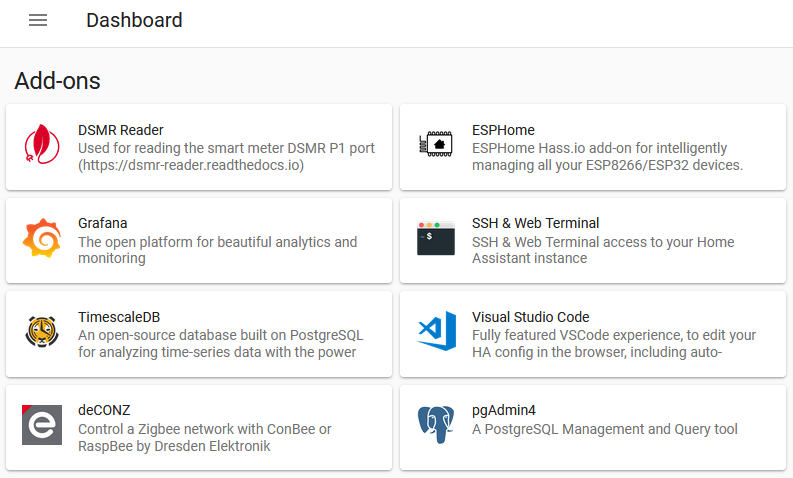
NOTE: I enabled Fast Boot but wasn't able to enter the BIOS setup afterwards via F2, fix it like this: Switch on the NUC by holding the power button for 3 seconds then the Power menu should be shown, press F3 to disable Fast Boot.





